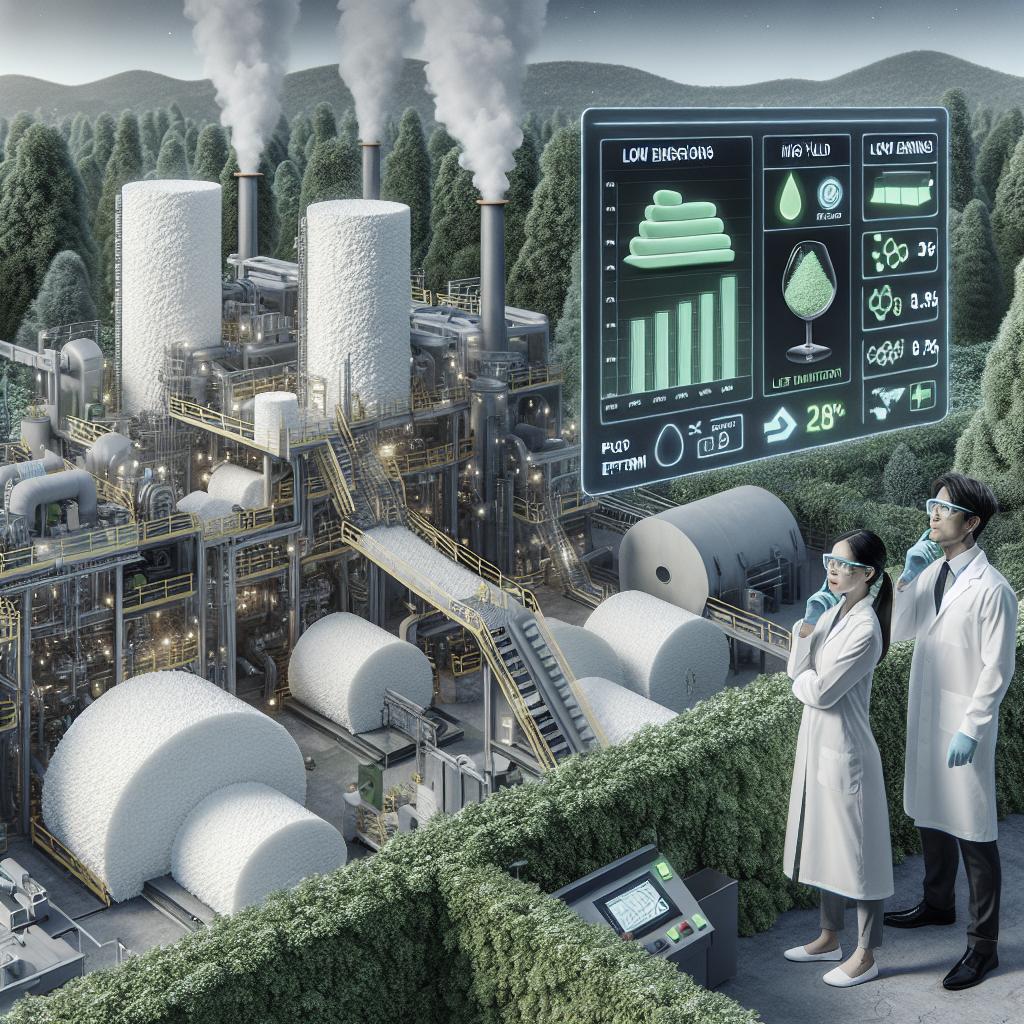Ergonomic Foam Design Principles
In today’s fast-paced world, comfort at work is more important than ever. An ergonomic workspace can drastically enhance productivity, reduce fatigue, and promote long-term health. One of the critical elements in achieving this comfort is the strategic use of ergonomic foam design principles. This guide explores these principles, focusing on various aspects such as maintaining a neutral posture, reducing excessive force, and keeping essential items within easy reach. Additionally, it will explore how to minimize pressure points and static load effectively. By understanding these concepts, you can craft an environment that not only supports your daily tasks but also contributes to your overall well-being.
Ready to Transform Your Workspace into Ergonomic Space?
1. Works in Neutral Postures
Neutral postures are the cornerstone of ergonomic design. They help minimize stress on muscles and tendons, while also allowing for efficient blood flow. Ergonomic foam products should support the user’s body in such a way that promotes natural alignment. When your body is in a neutral posture, you are less likely to experience strain or fatigue.
To achieve neutral postures, ensure your body is properly supported by foam cushioning that conforms to natural curves. Chairs with foam lumbar support are exemplary for maintaining the lower back’s natural curve. Meanwhile, foam wrist rests can help keep your hands in line with your forearms to prevent strain during typing tasks.
2. Reduces Excessive Force
Reducing excessive force is another fundamental ergonomic design principle. It involves minimizing the amount of physical exertion required to perform tasks, which can significantly impact your comfort and efficiency. Ergonomic foam matting and padded tools can absorb shock and distribute weight evenly, reducing the burden on your joints.
For instance, using foam padding on handles can help reduce the grip force needed to hold a tool, thereby minimizing hand fatigue. Choosing foam products that offer the right balance of firmness and cushioning helps mitigate the mean force applied by muscles, assisting in more sustained and comfortable activity.
3. Keeps Things Within Reach
Effective workspace design ensures that frequently used items are easily accessible without overextension, which can cause repetitive strain injuries. Ergonomic foam elements in products like adjustable keyboard trays or monitor mounts allow for quick adjustments, keeping your tools within a comfortable arm’s reach.
The placement of tools, equipment, and supplies should encourage convenience and efficiency, further promoted by foam-supported furniture and fixtures that ease access and movements in the workspace. Organization is key here; the less you have to reach or stretch, the more ergonomically sound your setup will be.
4. Works at Proper Height
Working at the correct height is crucial for minimizing strain and maximizing efficiency. Adjustable furniture, enhanced with ergonomic foam, helps align your work with your natural body height, ensuring that you’re not leaning or stretching unnecessarily.
For example, footrests made from ergonomic foam can provide comfortable support for feet if the workstation is too high, thus aligning your hips and knees correctly. Similarly, foam padding on armrests of chairs can provide a comfortable angle when typing or using a mouse, which is critical for maintaining neutral postures.
6. Minimize Static Load
Static load refers to the tension in your muscles when holding a position for a prolonged period. Ergonomic foam chairs and seating solutions regularly incorporate designs that distribute weight evenly and promote small, involuntary muscle movements to keep blood circulating and reduce the strain that comes from static positions.
These foams often feature dynamic properties, such as varying density layers and contoured shapes, that adapt to and support your movements, reducing the effort required by your muscles to maintain stability. Implementing these designs helps stave off fatigue and discomfort that arise from static loads.
7. Minimize Pressure Points
Ergonomic foam designs are specifically aimed at minimizing pressure points that can lead to discomfort and circulatory issues. Areas that face the most pressure, such as the lower back, thighs, and wrists, require the most attention in design.
Using foam with memory capabilities is effective, as it distributes weight evenly across its surface, preventing any single area from bearing too much weight. Workstation surfaces, seating, and support structures made from such foam ensure that pressure points are relieved, providing a more comfortable and sustainable working experience.
8. Gives You Enough Clearance
Clearance refers to the space available for movements and positioning. In an ergonomic setup, foam elements should allow for ample clearance to avoid awkward stretching or cramping.
Desks with foam-cushioned edges or padded supports do more than just offer comfort; they prevent knocks and scrapes that come from insufficient clearance. Likewise, foam-backed adjustable monitor stands can optimize screen height, enhancing your field of vision and reducing neck strain.
9. Enable Movement
Encouraging and enabling movement within your workspace is vital for maintaining a healthy, ergonomic setup. Foam accessories like anti-fatigue mats and balance boards are great examples of incorporating movement. They encourage subtle shifts and balance adjustments, keeping your muscles engaged.
Regular movement reduces the likelihood of developing stiffness and posture-related issues. Workspaces designed with movable elements—and properly cushioned with ergonomic foam—invite motion, allowing you to rearrange and adjust setups frequently as needed for comfort and efficiency.
10. Work in Power or Comfort Zone
Working within your power or comfort zone minimizes exertion and maximizes efficiency. Power zones are typically defined as the areas where tools and equipment can be accessed without straining. Foam products play a significant role in defining and enhancing these zones by providing both physical support and spatial delineation.
For example, foam-cushioned task chairs with adjustable features allow shifts within these zones without compromising posture. Keyboard pads and wrist rests also support the hands and wrists within the power zone of typing, preventing strain and promoting steady, ergonomic support.
DIY Cable Management Tips: 10 Creative Ways to Hide Computer Cables
Cable clutter is not only unsightly but can also impede ergonomics in your workspace. Utilizing foam products like sleeves or desk skirts can help conceal cables effectively while protecting them from damage.
Consider embedding foam channels within furniture to thread cables through, preventing tangling and enabling easier access for adjustment or relocation. Along with aesthetic improvements, this not only enhances the functionality and safety of your workspace but also encourages tidier, more efficient use.
How to Find the Perfect Color Scheme for Your Home?
Color schemes impact more than just aesthetics; they can affect your mood and productivity. Ergonomic spaces benefit from calming and focusing colors, helping reduce distractions and promote concentration.
Consider foam accessories that complement your overall color scheme, such as seat cushions or padding accents, to reinforce the ambient environment. Opt for earthy or neutral tones for a cohesive and soothing workspace.
Furniture Shopping Checklist: 10 Questions to Ask Before Buying Furniture Online
Shopping for furniture with ergonomic foam requires careful consideration of factors like material quality, adjustability, and durability. Knowing the right questions can help you make informed decisions that enhance your workspace.
Evaluate whether the furniture offers ergonomic foam cushioning and if it can be tailored to your specific needs, like contouring support for backrests or seat depth customization. Assuring these points on your checklist aligns purchases with long-term ergonomic benefits.
Why Do You Need Indoor Plants for Your Home and Office?
Indoor plants are more than decorative elements; they contribute to an ergonomic environment by improving air quality and reducing stress. When integrated into a workspace with ergonomic design, they can enhance the overall atmosphere, promoting well-being and productivity.
Position plants at intervals where they don’t obstruct movement or workflow but still offer visual respite. This placement, alongside atmospheric benefits, can invigorate your anti-fatigue ergonomic foam strategies by contributing to an invigorating environment.
Leave a Comment.
Your insights and experiences are valuable! Feel free to share your thoughts or ask questions in the comments section below. Whether you have feedback or additional ergonomic tips, we’d love to hear how you’ve transformed your workspace.
Next steps
| Design Principle | Key Points |
|---|---|
| Neutral Postures | Minimizes stress, supports natural alignment with foam cushioning |
| Reduces Excessive Force | Minimizes exertion through padded surfaces and supports |
| Keeps Things Within Reach | Enhances efficiency, reduces injury risk with foam-supported organization |
| Works at Proper Height | Aligns body comfortably with adjustable foam-enhanced furniture |
| Minimize Static Load | Dynamic foam properties, distributes weight, reduces muscle fatigue |
| Minimize Pressure Points | Memory foam distributes weight to avoid discomfort |
| Gives You Enough Clearance | Prevents undue strain with foam-padded space allocations |
| Enable Movement | Supports dynamic working conditions with foam accessories |
| Work in Power or Comfort Zone | Optimizes reach and posture with foam-supported equipment |